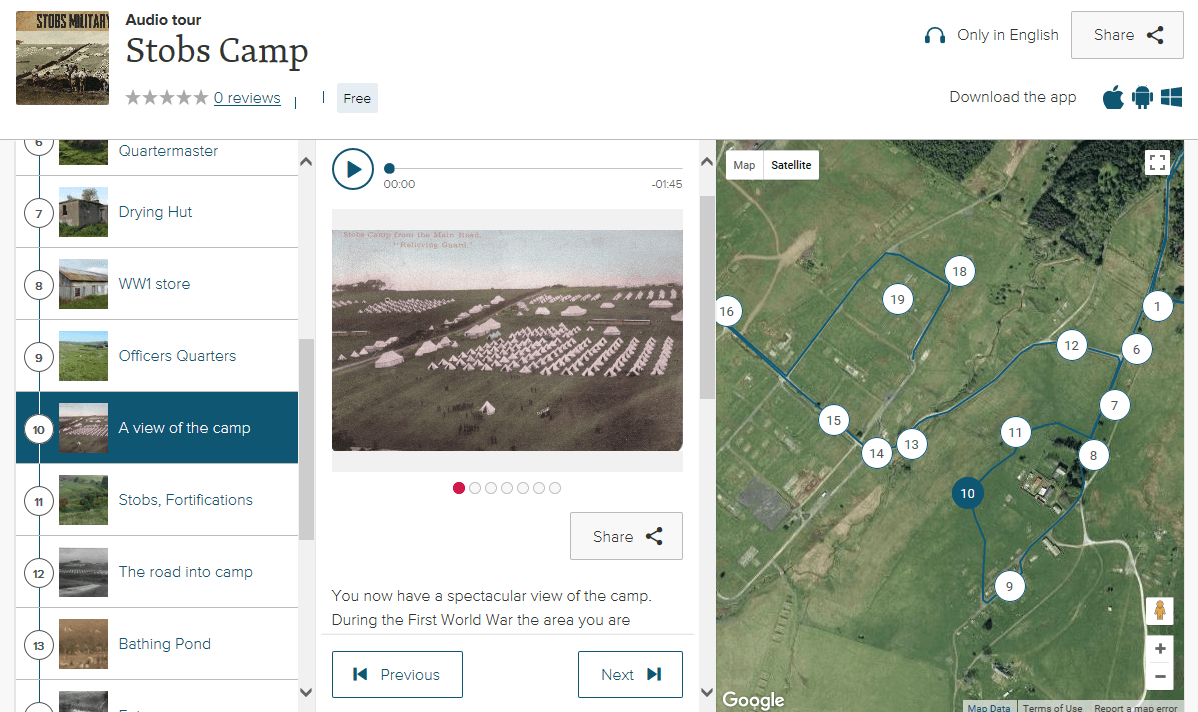
You can access the heritage trail via the internet on your computer. This version will allow you to read about the site, look at images and listen to audio clips. Key locations do not trigger automatically as it would if you were at Stobs and there are no navigational directions either.
On your internet browser click on the following link to access the Stobs Camp heritage trail.
Once you have loaded the tour you will see a series of Stobs features in the left hand side panel (numbered 1 to 19). At the top of this list is the ‘Audio Tour Summary’. On the right hand side is a Google map of Stobs showing the numbered points. You can zoom in and out (using the + and – buttons at the bottom right hand corner of the map) and change the view to a satellite image (by pressing ‘Satellite’ at the top left of the map).
We recommend you start by clicking on ‘Audio Tour Summary’ in the left hand panel. You will see another panel open up in the middle. This will happen for each of the 19 features. Each one will give you text, an audio clip and images. Buttons in this middle panel will allow you to open images and play the audio. Please also be aware that each feature has associated text and you will probably need to scroll down in this middle panel to access it. You can also click on a number on the map to bring up that specific feature.
We would love to hear your thoughts on the trail and would be delighted if you could leave feedback using the ‘Review this tour’ button at the bottom of the screen.
We hope you enjoy the tour!
